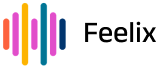Top 4 Video Conferencing Applications in 2020!
- Shruti
- February 7, 2020
- Uncategorized

The year 2020 has seen some drastic changes in work culture. There was a time when video calls were used for inter-branch communication or it was used when physical meet up was impossible.

However, COVID19 has redefined how we communicate. Today, offices have shifted to the work from model and when the whole world is scared even to shake hands with each other, the role of video conferencing applications is paramount both in terms of personal as well as professional communication.
There are tens of video conferencing applications available in the market. Each has its advantages and almost all of them come with a free subscription as well as a paid version. While for personal communication, a free version should cover most of the requirements, for business communication corporates should purchase a premium subscription for hassle-free communication.
Let us now look at a few top of the line video conferencing applications for working professionals that have revolutionized how communication happens in 2020!
#1 Zoom
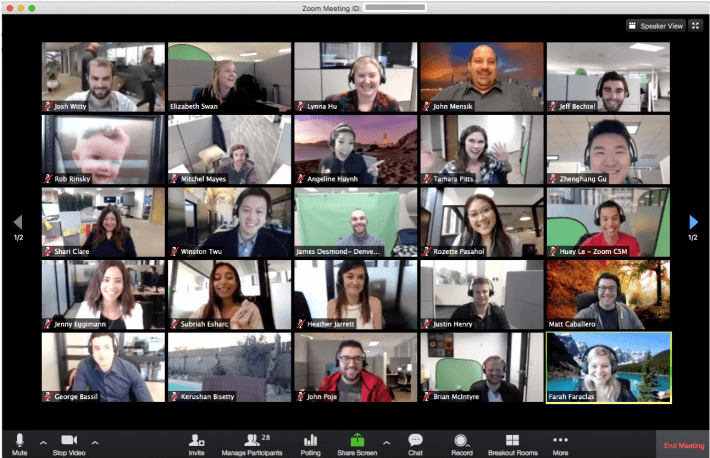
Environment: Windows, macOS, Android, iOS, web & Android
Charges: Free up to 100 participants for 40-minute meetings. Pro plan costs 14.99$/month and offers unlimited meeting length for 100 people with social media streaming service. More people can be added by purchasing separate add ons.
#2 Google Meet

Environment: Android, Ios, Web
Charges: Free up to 60 minutes for 100 users. Premium services start at 6$/month as part of G Suite Basic plans.
#3 GoToMeeting

An ideal choice for people who wish to conduct webinars or shows to be broadcasted to thousands of people. It offers a wide variety of tools that enable you to have full control of your meeting. You can even monitor your voice and set it to the perfect level.
It also offers you the ability to create customizable links to send to your invitees. Other features include integrations to LogMeln’s entire range of applications, ability to screen share, HD video streaming, scheduling, video recording, etc.
It is a little complicated than zoom and this remains its only downside against zoom and meet.
Environment: Windows, macOS, Android, iOS, web & Android
Charges: From 14$/organiser/month for up to 150 participants
#4 Cisco Webex Meetings:
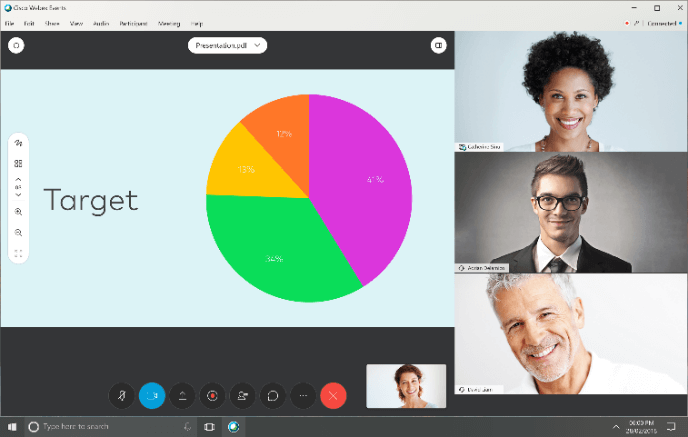
Cisco is one of the leading suppliers of video conferencing hardware. Its video conferencing application offers a range of unique features and probably the best audio quality across all its competitors. A highlighting feature of Cisco Webex Meetings is Webex’s Virtual Whiteboard. Once it is turned on, you get a white screen and an array of sketching tools that can be integrated with cisco hardware as well as your mouse pointer.
It is an ideal software for teachers and instructors who wish to explain by writing.
Environment:Windows, macOS, Android, iOS, & Android
Charges: Stating from 14.95$/month for up to 50 participants.
Tags: ai, employee platform, hr

Listening - A Key Builder of Organizational Environment
Recent Blogs
How to appreciate your employees?
- Arman
- • December 18, 2023
Feelix: Who Are We & What We Do!
- Nancy
- • December 18, 2023
Employee Happiness: How to ensure a healthy working space?
- Shruti
- • December 18, 2023